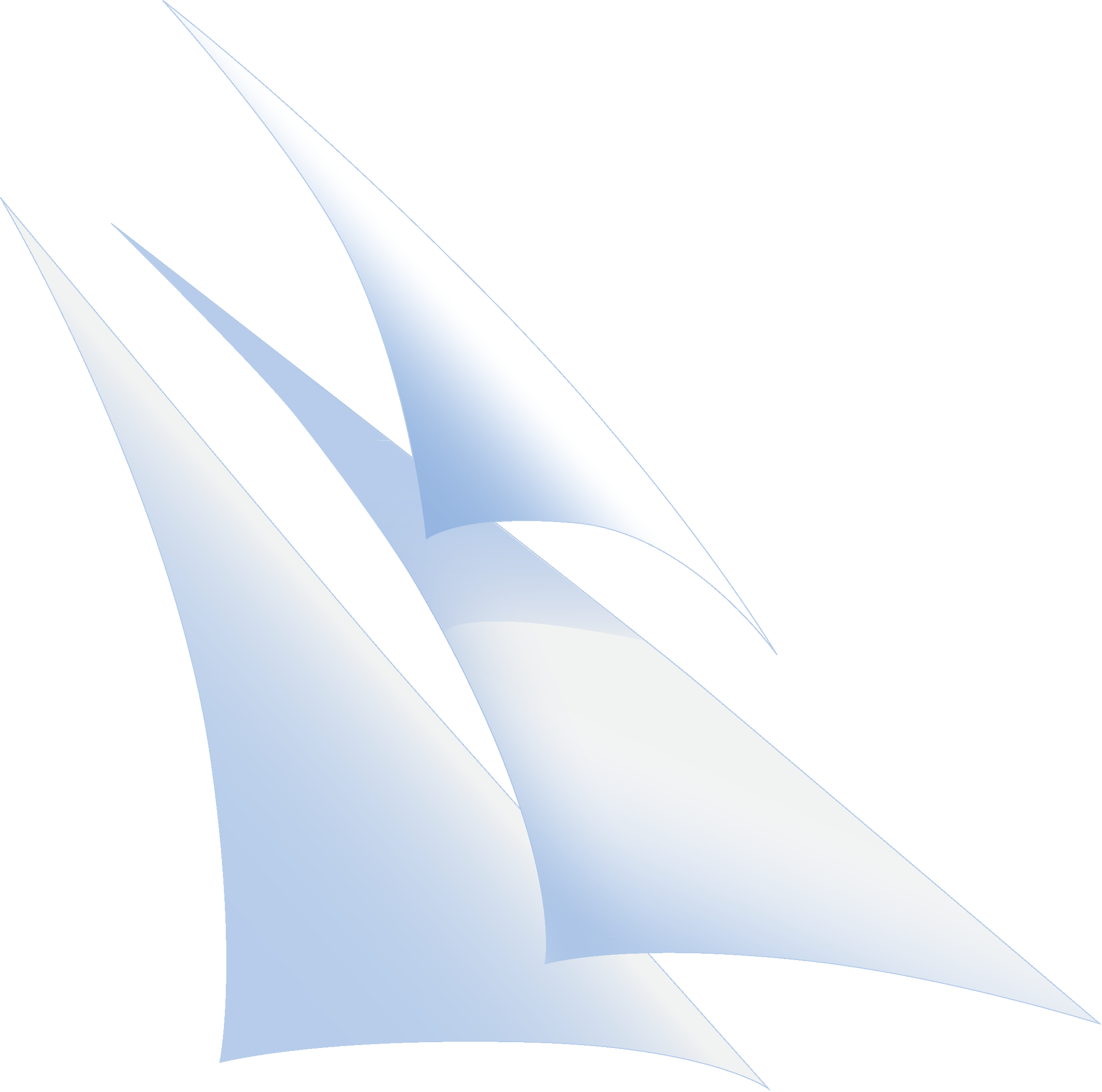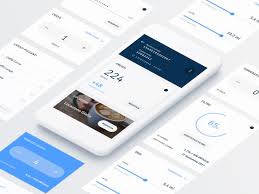Cashboard - The dashboard for your expenses
Cashboard App, running on MsFons.com, is your dashboard to control your expenses and deposits. It creates reports in order to share the costs among a group of persons. It takes only a couple of minutes to learn Cashboard, but your expenses and deposits will be at any time under control. It runs in the cloud - so it's always in sync. This means your members can access the system to track expenses, deposits, and reports wherever they are.
|
How does it work
|
|
|
1. Register on MsFons.com
|
|
˅
|
|
2. Connect with Persons
|
|
˅
|
|
3. Define Groups and Accounts
|
|
˅
|
|
4. Create Cashboard
|
|
˅
|
|
5. Select Persons and Accounts
|
|
˅
|
|
6. Insert Transactions
|
|
˅
|
|
7. Check Reports
|
1: All Persons
2: Admin or Persons (like to the social network)
3 to 5: Admin
6: Depend on the Persons' right
7: All Persons
Steps 1 to 3 is performed only once.
Steps 4 to 5 is performed once by Admin by defining a new Cashboard.